By Elisha Dang
 What is Twitter? To different people, it’s different things. When I asked friends around New York City to describe Twitter in one sentence, the answers I got were “I have no idea” or “I use it to update my status like I do on Facebook” or “It’s legalized stalking.” According to an article on Mashable, 69% of adults don’t know.
What is Twitter? To different people, it’s different things. When I asked friends around New York City to describe Twitter in one sentence, the answers I got were “I have no idea” or “I use it to update my status like I do on Facebook” or “It’s legalized stalking.” According to an article on Mashable, 69% of adults don’t know.
I decided it was time to embark on the journey into Twitter and learn. After using it, this is the best way for me to describe it. Twitter is a micro-blogging platform that enables people to create, discover and exchange ideas with others about anything.
For 30 days I have been “tweeting” about topics ranging from Michael Jackson to industry news about Social Media. I’ve used my “tweets” for topics of interest to me and have developed a following of 160 people already. I’ve enjoyed following people like @aplusk (Ashton Kutcher), @AndersonCooper and various technology posters like @mashable and @techcrunch.
With the explosion of Social Media in recent years with MySpace, Facebook and now Twitter, I’m looking forward to seeing what’s coming next. The best thing about Twitter is that you can make it anything you want it to be. You control who you follow and what posts show up in your feed and believe me, there is plenty to pick from. Twitter recently launched a search feature on their homepage so you can find anything you want quickly.
Twitter is not that difficult to learn and I have included a list of common terms to help you get started. Enjoy Twitter and feel free to follow me @ElishaNYC!
Twitter Lingo
Following
To receive messages on Twitter, you follow other people and companies you’re interested in—which means you get their messages as they post and conversely, people follow you and get your posts.
Tweet
A message, post or update consisting of up to 140 characters including spaces and also referred to as “tweeting” or “twittering.”
@Username
When writing to someone directly simply start a message with @username of the person you want to reach and the message will appear directly in their feed if they are following you or in their mentions feed if not. An example would look like this: @ElishaNYC Thanks for posting about Twitter!
DM or Direct Messages
DMs are private messages that are sent between people that are following each and do not appear in either person’s public timeline.
RT or ReTweet
When cool messages or ideas appear in your feed from someone you are following, you can ReTweet it to share with your followers (AKA your Tweeps) and look like this “RT @Username: original message content and link”
Trending Topic
On the right side of the Twitter interface there is a list of trending topics. Everyday newsworthy stories get posted and the top topics are listed for quick linking to view all of the posts for a particular topic.
Hashtag (#)
A hashtag is used to add a post to a trending topic so all users looking for information or news on that topic can read all tweets going around Twitterverse about it. For example, if I want to post some interesting information about iPhones for all to read, it would look like this: “#Apple announces launch of new #iPhone today!” This would drop my tweet into the Apple thread and the iPhone thread.
Shortened URLs
140 characters per post is a lot easier to go through than you think. What do you do if you have a long link to share to a great story? You shorten it! There are loads of services out there that shorten URLs such as TinyURL!, bit.ly, and TweetBurner
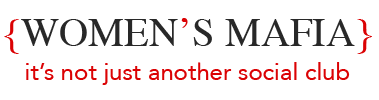
Thanks Elisha, for putting together this little Twitter tutorial for us! Now finally I understand the buzz about it!
Great job sharing insights and your experience at Mercedes-Benz Fashion Week with us via Twitter: @LiveFromTheTent